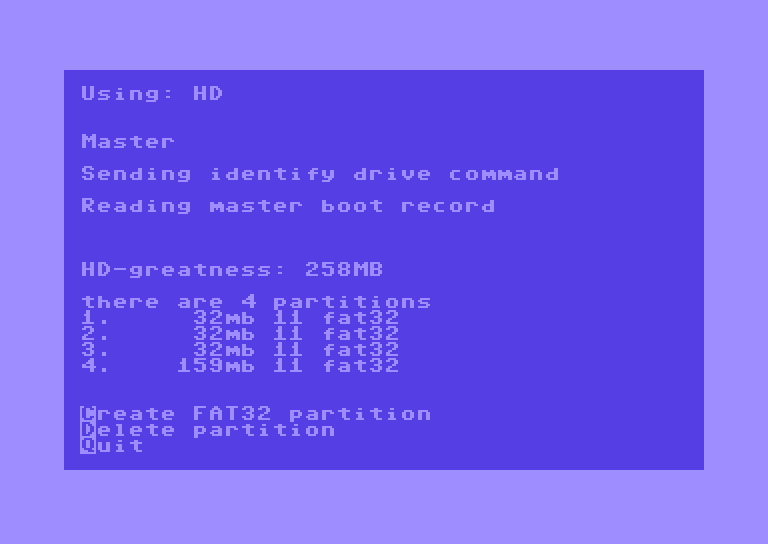Home
Next
Prev
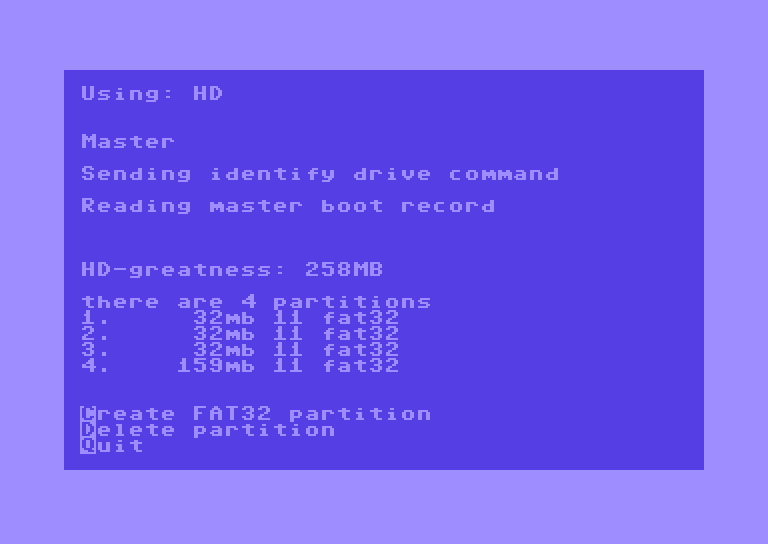
PAR&FOR displays the HD greatness and the partitions.
- Press 'C' to create a new FAT32 partition.
- Press 'D' to delete a Partition (!!All data on the partition are lost!!).
- Press 'Q' to quit PAR&FOR.
PAR&FOR zeigt die HD-Größe und die Partitionen an.
- 'C' drücken, um eine neue FAT32-Partition zu erzeugen.
- 'D' drücken, um eine Partition zu löschen (!!! Alle Daten auf dieser Partition gehen verloren!!).
- 'Q' drücken, um PAR&FOR zu verlassen.